What is Seesaw?
At Northbrook Primary Academy, we use Seesaw to communicate with parents and children.
Your child’s teacher can send you photographs, videos, notes, links to websites, and can upload documents. Your children may also add work to Seesaw to share their learning with you. Teachers will send important messages and reminders using Seesaw. When there are new posts or messages, you'll be notified and can see what's new! Our parents love Seesaw as they can see what their children are up to during the school day.
There are two different ways to access Seesaw both as a parent and as a child, either using a laptop/ desktop computer, or through a phone or tablet by downloading the app. Seesaw can be accessed by parents or by children, and each option looks different. All comments, photos, videos and notes added by parents or children will need to be approved by the class teacher before they are published so that teachers can check that . content is appropriate for others to view.
Seesaw is private. You’ll only see posts created by your child. Learn more about Seesaw's commitment to privacy at web.seesaw.me/privacy